MariaDB(MySQL)のアップグレード
WordPressの「ツール」→「サイトヘルス」って何だろう?と思い見てみたところ、チェックが働いて、MariaDBのバージョンが古いので10.0以上に上げてください。とメッセージが出ました。そこで、以下の方法で、アップデートをしました。
MariaDB(MySQL)のアップグレード方法
以下のサイトにアクセスして、自分の環境にあったものを選択します。
その時にgooleで開いた場合、翻訳機能が働いてしまうと動作しないので、翻訳メッセージが出たら「原文のページを表示」にします。
https://downloads.mariadb.org/mariadb/repositories/#mirror=yamagata-university
その後、自分のサーバーのOS、CPU、適用バージョンを選択して、リポジトリを作成します。
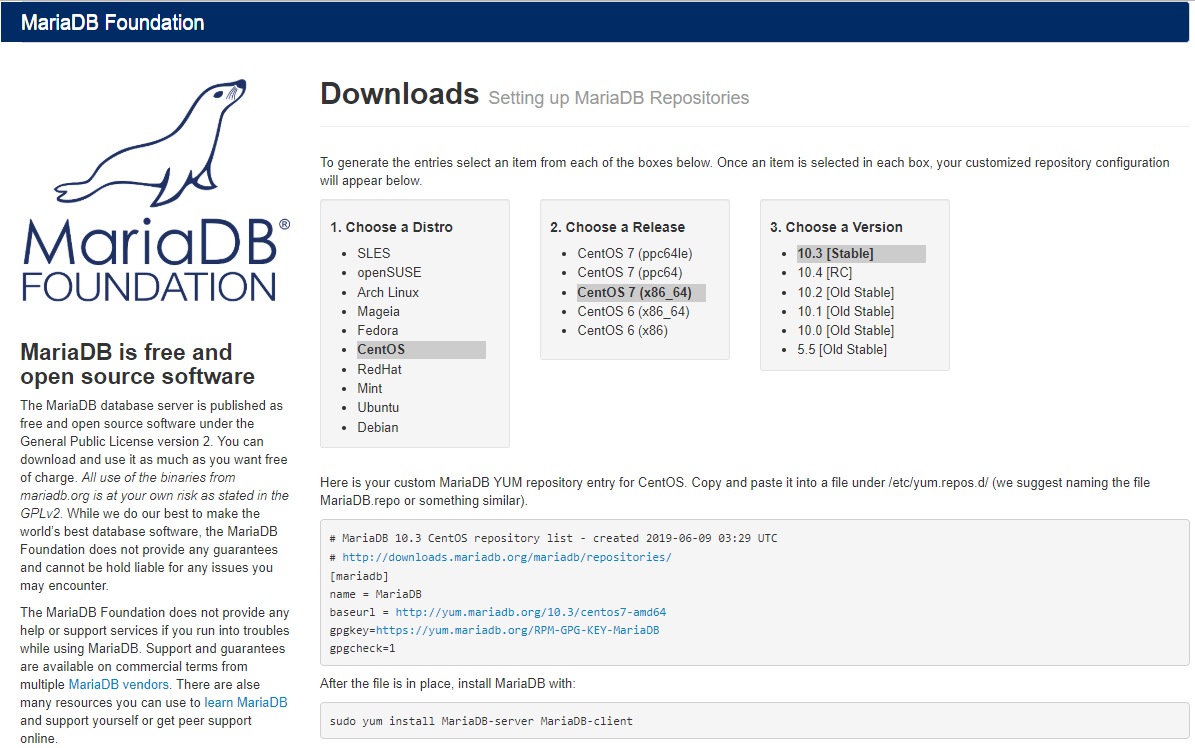
説明に従って、/etc/yum.repos.d/ に MariaDB.repo を作成して、その中に、中央の7行をコピーして貼り付けます。
その後に、sudo yum install MariaDB-server MariaDB-client を実行。
再起動後にmysqlとコマンドを実行したところ、以下のエラーが出ました。
ERROR 2002 (HY000): Can’t connect to local MySQL server through socket '/tmp/mysql.sock’
サーバーの起動ができていなかったために、以下を実行
systemctl start mysql.service
この後に、mysqlを実行したら
Welcome to the MariaDB monitor. Commands end with ; or \g.
Your MariaDB connection id is 76
Server version: 10.3.15-MariaDB MariaDB Server
Copyright (c) 2000, 2018, Oracle, MariaDB Corporation Ab and others.
Type 'help;’ or '\h’ for help. Type '\c’ to clear the current input statement.
MariaDB [(none)]>
となり、Server version: 10.3.15にupdateできました。



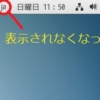

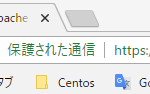





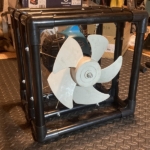





ディスカッション
コメント一覧
まだ、コメントがありません